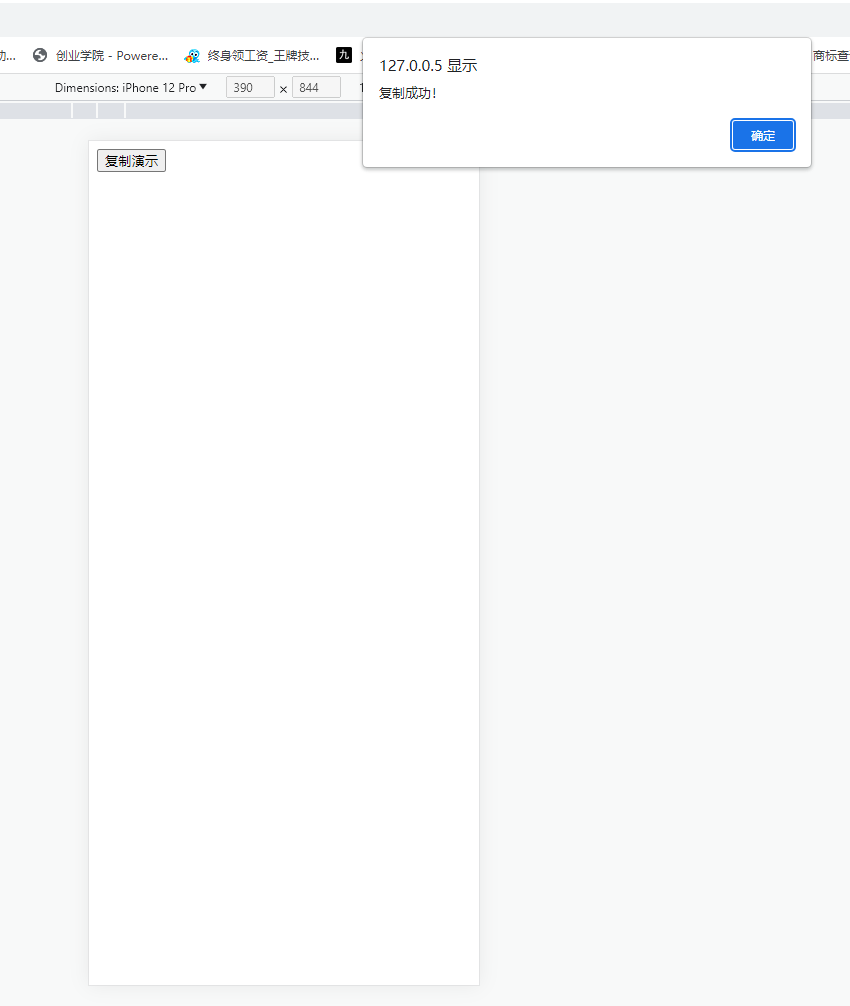html中使用原生js实现按钮点击按钮一键复制文本功能
来源:IT星空
访问量:1983
发布日期:2023-08-13
提到html页面中一键复制功能,大家可能想到最多的就是引用clipboard.js来实现。这是一种好的办法,今天在这里介绍一种不借助任何第三方js,用原生js实现的复制功能,话不多说,直接上代码:
<!DOCTYPE html>
<html>
<head>
<meta charset="utf-8">
<meta name="viewport" content="width=device-width,initial-scale=1,minimum-scale=1,maximum-scale=1,user-scalable=no" />
<title>复制演示</title>
</head>
<body>
<div>
<button type="button" id="fuzhi">复制演示</button>
</div>
<script type="text/javascript">
document.title='复制演示';
document.getElementById("fuzhi").addEventListener('touchend', touch, false);
function touch(event){
var node = document.createElement('textarea');
node.value = '这里是被复制的文本,生产环境中把这里替换为您需要复制的内容';
node.setAttribute('readOnly','readOnly');
node.setAttribute('style',"position: fixed; left: 0; top: 0;opacity: 0;");
document.getElementsByTagName('body')[0].appendChild(node);
setTimeout(function() {
node.focus();
node.setSelectionRange(0, node.value.length);
try{
document.execCommand('copy', true);
alert("复制成功!");
} catch(e) {
alert("复制失败!");
}
node.parentNode.removeChild(node);
}, 0);
}
</script>
</body>
</html>运行效果如下图: